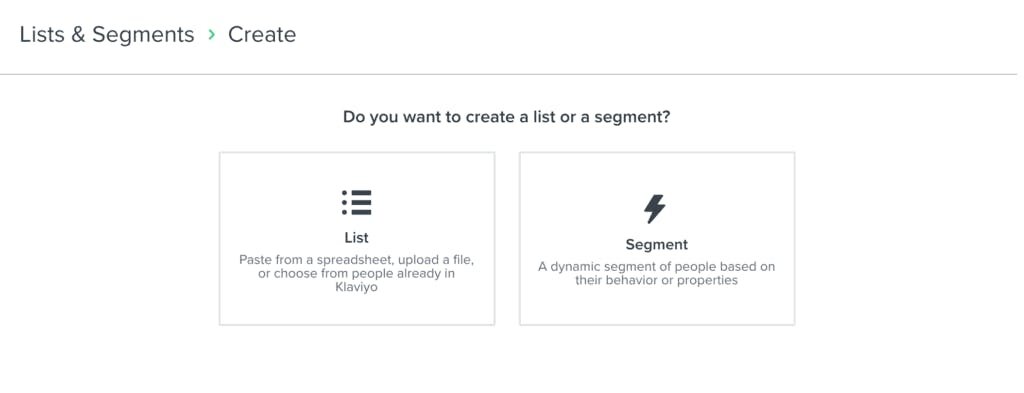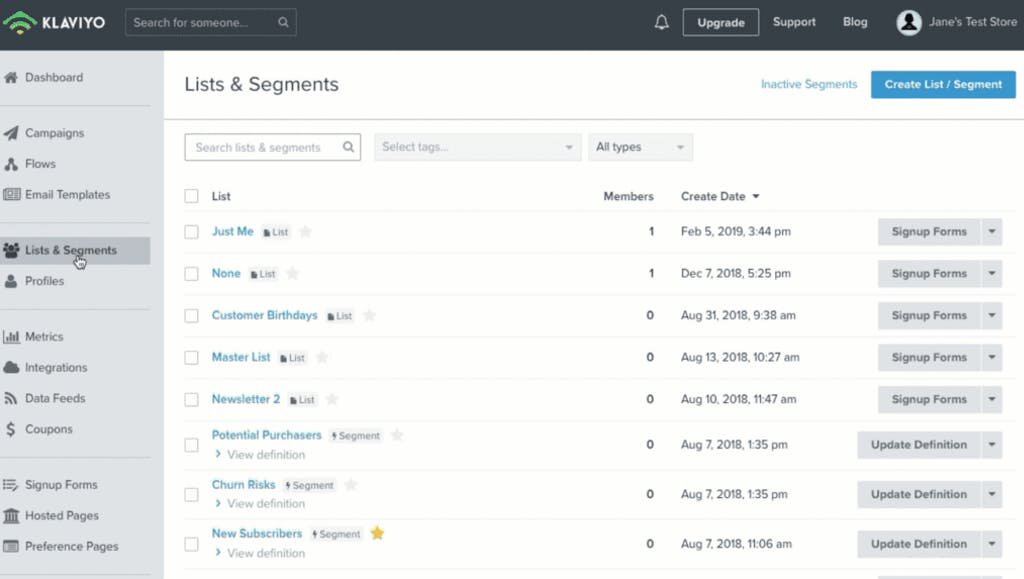Recommended Segmentation for Email Marketing (with Klaviyo)
In a recent study by The Radicati Group, they found that “the total number of business and consumer emails sent and received per day will exceed 306 billion in 2020, and is forecast to grow to over 361 billion by year-end 2024.” That’s a lot of emails! Needless to say, email marketing is more important today than ever before.
Email marketing gives you a gateway to reach customers all over the world and with new platforms, like Klaviyo, it’s getting easier and easier to reach your customers on a more personal level. According to a study by DMA in 2015, “segmented and targeted emails generate 58% of all revenue according.”
What is email segmentation?
Segmentation allows users to divide their email subscribers into smaller segments, or groups, based on a set of criteria.
Unlike traditional lists, segments are dynamic and will grow as users meet the criteria or shrink as they are no longer relevant, all in real-time.
Klaviyo’s segment builder allows you to use data from your customer’s profiles and sign-up forms but also their behavior on your website or the emails you are sending.
When creating a segment in Klaviyo, it’s important to think of the end goal. Are you reaching out to customers who have not ordered in a while or are you wanting to send your top purchasers a sneak peek of a new collection? While there are endless segment options, we recommend starting off with a few must-have segments to take your email marketing to the next level:
Churn Risk (i.e Customer Win Back):
This is a list of customers who have stopped ordering and you want to reach out and get them to come back…especially if they are ordering from a competitor. The segment itself will be dependent on your product and customer but a few things you want to think about when creating the segment:
When would you want to order next?
When would you need more of the product?
Use this opportunity to offer them a discount on their next order and tell them that you miss them!
VIP:
Very Important Person (or customer in the email marketing world), typically based on revenue or number of orders. As important as it is to re-engage those customers who have stopped ordering, you also want to stay in front of those customers who keep coming back (in a big way!) and keep them feeling as important to your brand. Use this segment to release a collection a few days early or send a sneak peek of a new product, better yet, offer them a discount for being such a loyal customer and integral part of your brand.
Engagement:
This segment could actually become multiple segments, but the overall goal is to build a segment based on your customer’s engagement with your brand. Did they order within the last 4 months? Are they opening your emails, clicking the links but nothing else? Have they visited the site but have not purchased anything? There are various conditions you can create to ensure you are capturing customers at various engagement levels.
Cross-Sell:
On the product pages of your website, do you have a section for “You May Also Like” or “Related Products”? You are cross-selling on your website, why not do the same thing with your emails! Creating a cross-selling segment allows you to group your customers who have purchased a particular product but have not purchased another related product (or products) that are of similar interest.
Average Order Value:
Grouping your customers by order value is a great way to create content that will fit your customer’s budgets. By creating a low or high average order value segment, you can target customers based on shopping habits. For example, in your high average order value segment, you can send email content highlighting your higher-end products since they are the audience that’s more likely to purchase those products.
Holiday:
Think about key shopping holidays – Black Friday, Cyber Monday Christmas, Father’s Day and Mother’s Day, etc. By grouping the customers that specifically purchased around those holidays in previous years, you can not only send them emails around the promotions/products available but aim to turn them into a customer that purchases throughout the year as well. Remember to create these segments well before the holiday so you can get in front of your customers ahead of your competitors.
Once you have your segments set-up, it’s time to start sending! Remember, you have created these segments to personalize the email content as much as possible. Be mindful of the topics and how often you are emailing certain segments, sending the wrong content to the wrong audience or overloading your customers can result in customer’s unsubscribing or bad reviews.
Another bonus of using segmentation? You can also use these audiences to create custom and look-a-like audiences for your social media ads. For more information on using Klaviyo and Facebook, read our blog post here.